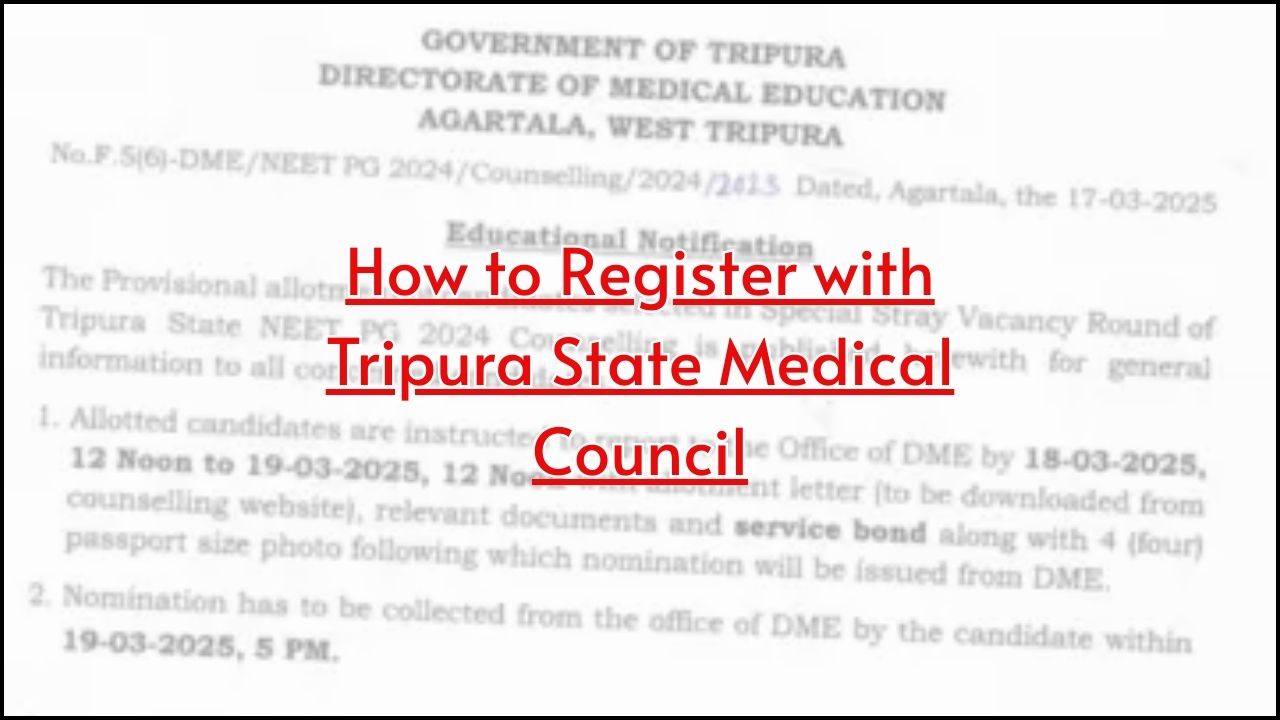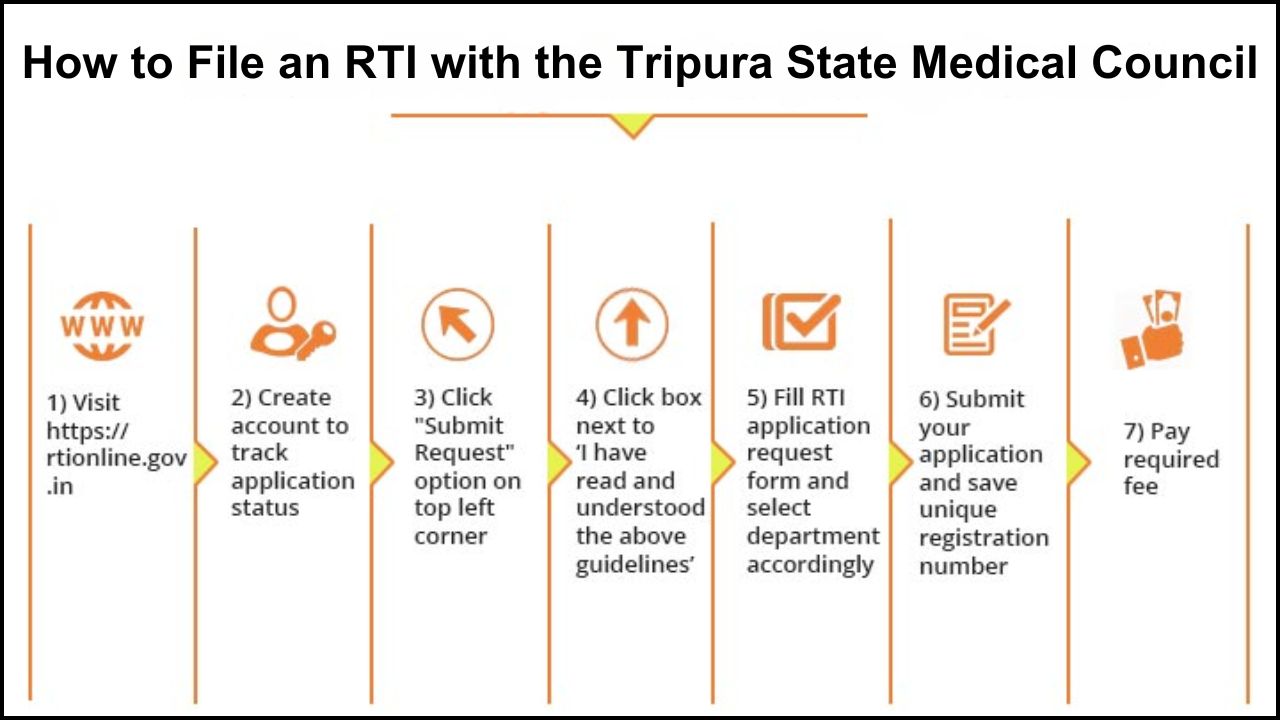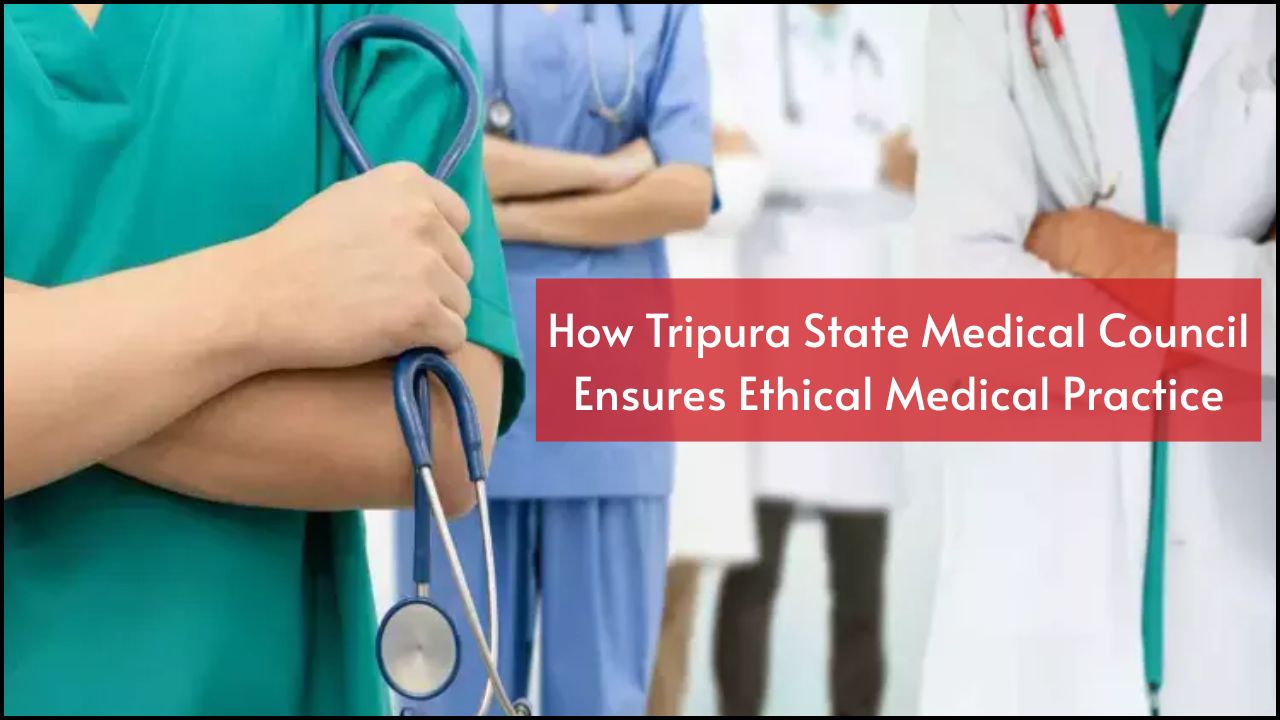The Tripura State Medical Council (TSMC) has created an online tool to help users find registered medical practitioners quickly and easily. This search tool is helpful for patients, employers, and health institutions who want to verify the credentials of doctors registered in the state. With a simple interface, the tool offers accurate results and ensures transparency in the healthcare system.
Using the tool is not complicated, but understanding the features and the correct process helps in getting the best results. The following sections explain how to use the tool, what details are needed, and why it is useful for the people of Tripura.
Table of Contents
Key Features of the TSMC Medical Practitioners Search Tool
- User-Friendly Interface: Simple design allows users from all backgrounds to search without confusion.
- Quick Access to Verified Information: Search results come directly from the TSMC database, which ensures accuracy.
- Search by Multiple Criteria: Options to search using the doctor’s name, registration number, or qualification.
- Updated Records: Regular updates help keep the records current and reliable.
- Free to Use: No cost is involved in using the tool online.
Important Details Required for Search
| Field | Description |
|---|---|
| Doctor’s Name | Full or partial name of the medical practitioner |
| Registration Number | Unique number provided by TSMC during registration |
| Qualification | Medical degree or specialization |
| Medical College Name | Name of the institution where the practitioner earned their degree |
| Year of Registration | The year in which the doctor was registered with TSMC |
Step-by-Step Guide to Using the Tool
| Step | Action |
|---|---|
| 1 | Enter known details such as the doctor’s name or registration number |
| 2 | Look for the “Registered Practitioners” or “Search Tool” section |
| 3 | Click on the link to open the search form |
| 4 | Enter known details such as doctor’s name or registration number |
| 5 | Click the “Search” or “Submit” button to proceed |
| 6 | View the search results displayed below the form |
| 7 | Verify the credentials such as name, degree, registration date, etc. |
Benefits of Using the Search Tool
- Improved Trust in Medical Services: Patients feel more confident when they can confirm their doctor’s registration status.
- Helps Employers and Hospitals: Quick verification of credentials supports better hiring decisions.
- Avoids Fraud and Malpractice: The tool reduces the chance of fake doctors practicing in the state.
- Supports Government and Legal Bodies: Verification helps during investigations or audits.
- Boosts Transparency in Healthcare: Public access to registration details creates a more open healthcare system.
Example Use Cases
| User Type | Purpose of Using the Tool |
|---|---|
| Patient | To check if their doctor is registered and qualified |
| Hospital Administrator | To verify new applicants for staff positions |
| Government Officer | To check the professional background during an inquiry |
| Insurance Company | To confirm the doctor’s credentials for claim-related matters |
| Medical Student | To learn about leading practitioners and their academic background |
Common Mistakes to Avoid
- Spelling Errors in Name: Incorrect spelling may lead to zero results; using partial names can help.
- Wrong Registration Number: Always double-check the number before submitting the form.
- Leaving All Fields Blank: Entering at least one field increases the chance of getting results.
- Assuming Unregistered Means Unqualified: Some doctors may be in the process of renewal or awaiting updates in the system.
- Using Unofficial Websites: Always use the official TSMC website to get correct and updated information.
Tips for Better Search Results
- Use Full Name if Known: Accurate results appear when full names are entered without abbreviations.
- Try Different Combinations: Searching by both name and registration number improves accuracy.
- Check Spelling and Capitalization: Inputting the correct spelling increases the chances of finding the doctor.
- Use the Latest Browser: Updated browsers ensure the website works smoothly without errors.
- Clear Cache if Issues Occur: Sometimes, clearing browser cache solves display or loading issues.
Availability and Support
| Support Area | Details |
|---|---|
| Official Website | tsmc.tripura.gov.in |
| Working Hours | Monday to Friday, 10:00 AM to 5:00 PM |
| Contact Email | [email protected] |
| Phone Support | Available during office hours for technical assistance |
| Offline Support | Physical office visits allowed for detailed or manual verification |
Security and Privacy Measures
- Encrypted Platform: Data transfer is protected using security protocols.
- Read-Only Access: The public cannot edit or manipulate registration records.
- Controlled Backend Access: Only authorized officials can make updates to practitioner records.
- Data Accuracy Checks: The Council reviews and updates records regularly to maintain correctness.
Why Tripura Residents Should Use the Tool
- Ensures Safety Before Treatment: Patients can avoid unregistered or fake medical professionals.
- Promotes Awareness: The Public becomes more informed about licensed practitioners.
- Supports Ethical Medical Practice: Registered practitioners are held accountable for their services.
- Strengthens Doctor-Patient Relationship: Trust is built when credentials are clear and visible.
Final Analysis
The TSMC Medical Practitioners Search Tool is an essential digital service for anyone seeking to verify medical professionals in Tripura. This easy-to-use platform increases trust, transparency, and safety in the healthcare system. Residents are encouraged to use the tool whenever they need to confirm a doctor’s qualifications and registration. Using such tools brings accountability and better health outcomes for all.